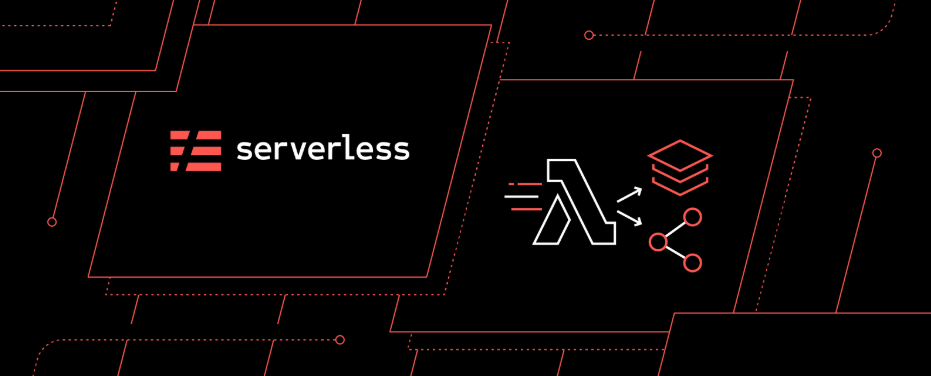Serverless Framework
Install
安裝serverless
|
|
確認是否安裝完成
|
|
Create serverless project
透過 serverless create --help 查看指令功能、支援的樣板
|
|
依照個人喜好選擇serverless language template : 這邊我選擇nodejs
|
|
Set aws config
可以透過aws cli或serverless config credentials來進行設定aws環境
兩者皆會在你目前使用者目錄下建立 ~/.aws/credentials
|
|
|
|
Deploy
將目前的nodejs程式發佈到aws環境
自動將所需要的設定一次部屬完成
若你有更新程式碼
也是同樣用deploy指令進行部屬更新
deploy = delete old code + create new code aws部屬相關東西 : CloudFormation, Lambda, Cloudwatch, S3, IAM …
|
|
部屬完成後會得到下列訊息
|
|
Test by inovke
測試你部屬的程式是否運作正常
Online test
|
|
Local test
|
|
Remove
如果你覺得serverless專案不要了
也可以透過remove方法一鍵移除環境
|
|
若沒有這個東西,傳統清理aws demo環境方法真的痛苦
要一個一個來,還怕哪邊沒清乾淨然後產生莫名的費用
(lambda, s3, cloudwatch, cloudformation…)
Summary
想寫這篇文章想很久了
剛好最近過年有空來研究一下
一開始像無頭蒼蠅那樣找資料
然後去AWS Lambda試老半天
有弄出一些成果
但部屬架設流程不是我想像中那麼順暢
(AWS Console 部屬真的很痛苦…)
後來得知serverless.com的工具後
部屬設定變簡單了
可以專注在核心程式上
這才達到serverless核心開發理念
其實現在有蠻多serverless部屬工具 :
serverless, SAM, Up …
選擇適合自己的serverless工具可以事半功倍